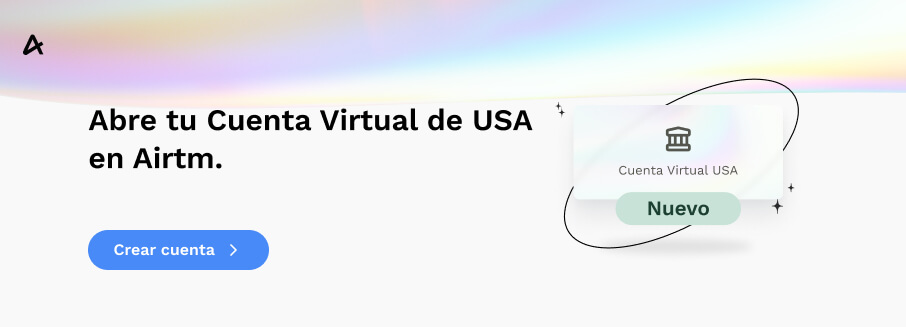Remote Work in Argentina: Withdrawing from Airtm to Mercado Pago
July, 10, 2025
3min.

In recent years, remote work has grown tremendously in Argentina. The ability to work from anywhere and connect with employers and clients worldwide has opened up new opportunities to generate extra income.
However, one of the most common challenges remote workers face is how to receive their payments in US dollars (USD) and convert them to Argentine pesos efficiently. This is where Airtm comes in – a platform that allows you to receive funds in a US virtual account and easily withdraw them to local payment methods like Mercado Pago.
In this article, we’ll show you step by step how to withdraw your funds from Airtm to Mercado Pago, so you can access your money quickly and hassle-free.
Step-by-Step Withdrawal Process
- Start the Withdrawal Process: When you log into your Airtm account, you have two options to begin the withdrawal process: from the main screen, where you’ll see a dedicated option for making withdrawals, or from the left menu, where you can also find this option.
- Select Your Preferred Payment Method: Airtm offers over 500 payment methods available globally. In this example, we’re selecting Mercado Pago as our withdrawal method. Remember that you can choose the method that best suits your needs.
- Set Up Your Payment Method: If this is your first time using Mercado Pago on Airtm, you’ll need to configure it by entering your personal information and any other details required by the platform. Once you complete this step, review the information carefully before proceeding.
- Verify and Confirm Your Request: After setting up the payment method, verify that all details are correct and submit your request. Within seconds, Airtm will find a “cashier” who will help you complete the transaction.
- Communicate with the Cashier and Confirm the Transaction: Once Airtm assigns you a cashier, use the chat window to resolve any questions you might have. Then, check your Mercado Pago app to verify that you’ve received the correct amount of money. Once confirmed, return to Airtm to confirm receipt of the funds.
To follow the step-by-step process, you can watch this video below:
Remote Work in Argentina: Airtm is Your Ally
As a remote worker or freelancer in Argentina, having a platform like Airtm simplifies managing your dollar income. With the ability to withdraw your funds to over 500 payment methods, including Mercado Pago, Airtm allows you to maximize efficiency and security in every transaction.
Want to start receiving your dollar payments easily and quickly?
Create your US Virtual Account or your Airtm account at this link and receive about $4 USD for your first transactions. Take advantage of this opportunity to optimize your income.